OAuth 2.0 is the de facto industry standard protocol for user authorization. OAuth 2 authentication enables users to access Moodle via buttons on the login page using their credentials from popular service providers, such as Google, Microsoft, Facebook, and LinkedIn.
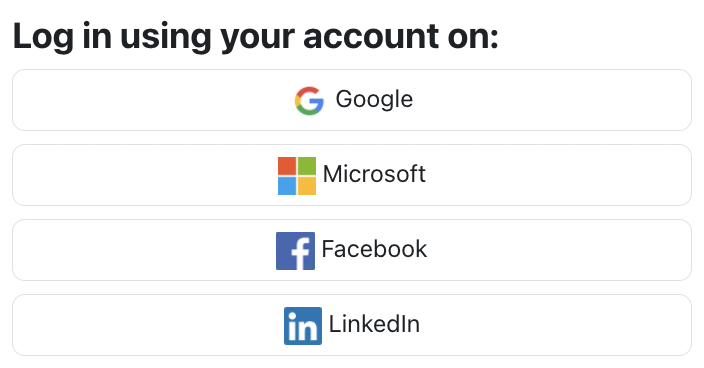
Information we use to create account in our site:
First Name
Middle Name
Last Name
Email
Nickname
Profile picture
Address
Phone Number
Language
Kansas College of Nursing (KCN) Does Not share your information provided. Your information is used to create account for your education uses, this information will be matched to enrollment information you provided during enrollment for verification purposes.
This information is securely stored within our system and in accordance with State of Kansas testing requirements.
The following high-level interaction process illustrates how OAuth 2 authentication works in a Moodle context:
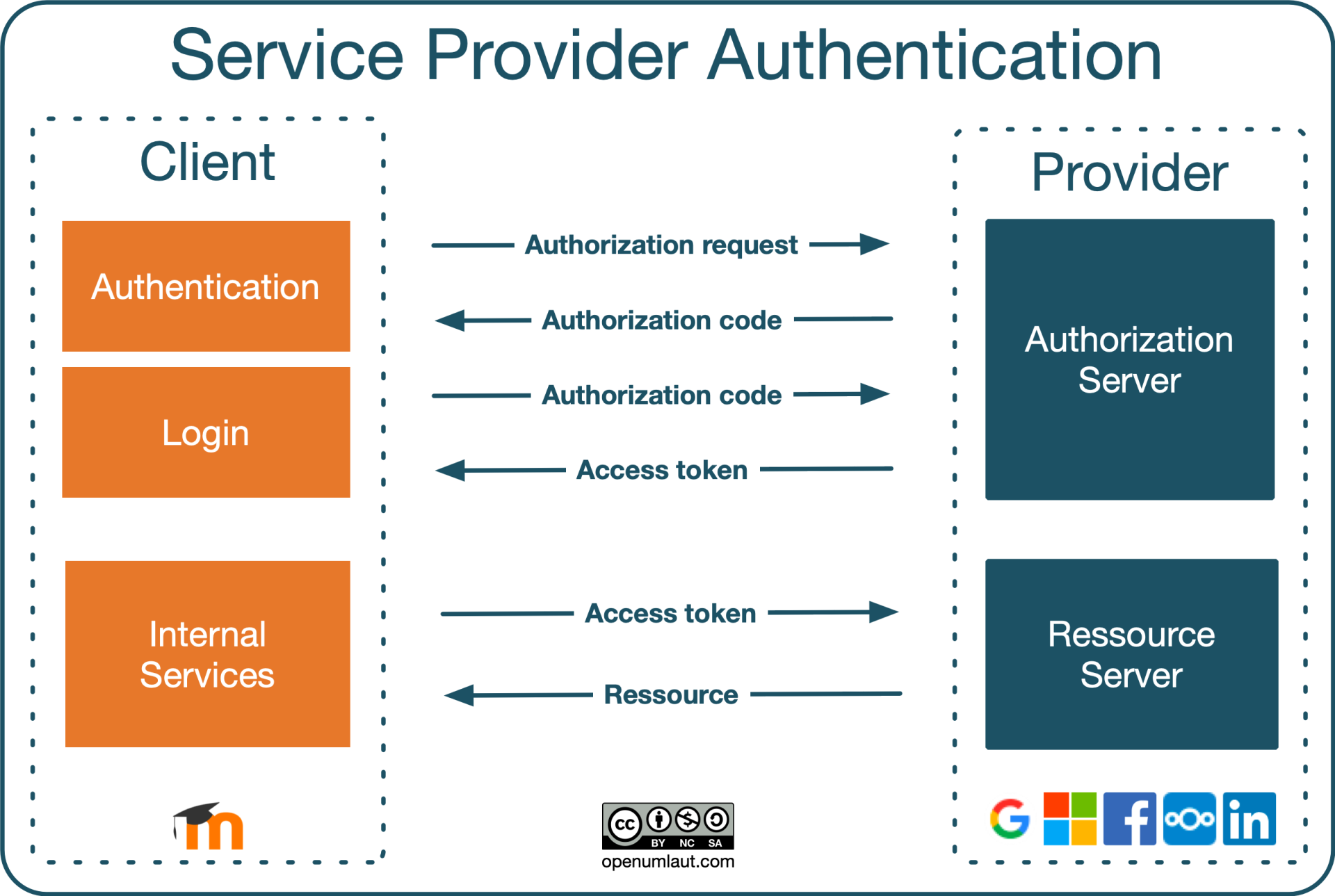
A user sends an authorization request; that is, a user logs in to the service provider via the client. This step is initiated via the service provider buttons on the KCN login screen.
The authorization server issues an authorization code if the entered credentials are valid. Once this has taken place, the user is authenticated with KCN. If account creation is enabled (the Prevent account creation when authenticating setting), a new account will be created. Otherwise, the user will be prompted to link the authorization to an existing account with the same email address. An entry can be found in the Linked logins section in the user’s preferences.
An access token will be issued when the user logs in using the stored authorization code. A scheduled task exists to regularly update the OAuth 2 tokens (\core\oauth2\refresh_ system_tokens_task).
KCN uses this access token for any internal services that require a resource from the service provider, for instance, a link to files in a repository. Some internal services require a system account to be connected.